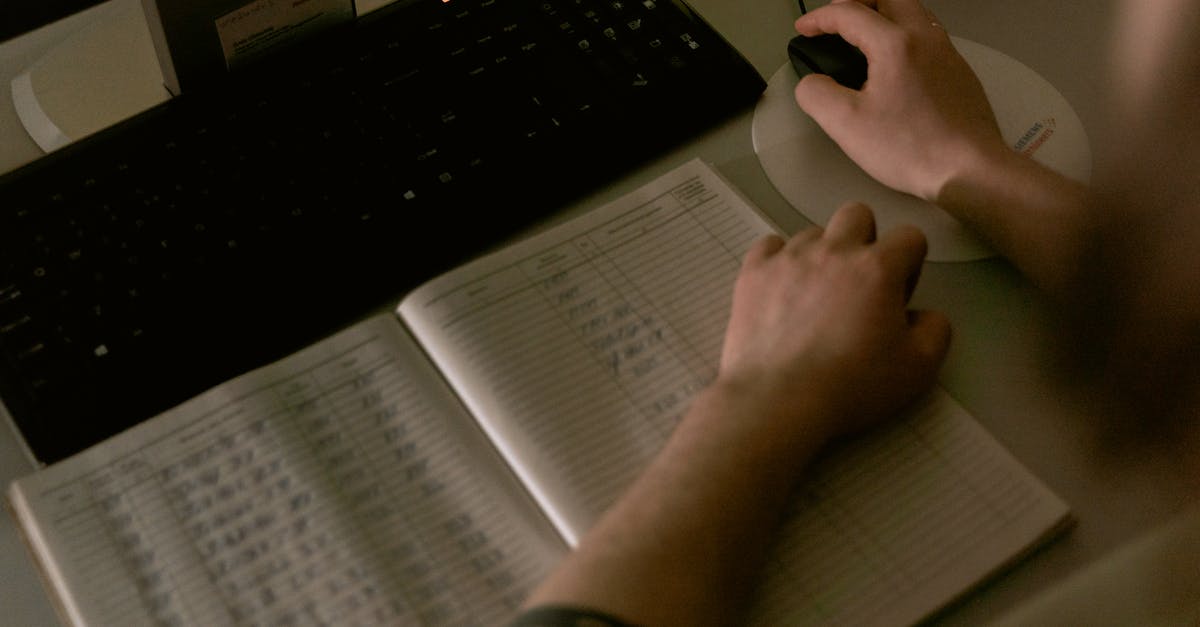How to Automate Boolean Searches on Lexis & WestLaw
Navigating the intricate corridors of Westlaw and LexisNexis can be intimidating. Booleans, with their magical connectors like AND, OR, and NOT, can be your powerful allies, but mastering them requires time and patience. Fear not! With Paxton AI, you can effortlessly generate Boolean queries tailor-made for your legal research. Allow us to share our Boolean wisdom and, if you're in the mood to bypass the intricacies altogether, introduce you to Paxton's effortless natural language law searching feature, which lets you instantly generate the perfect Boolean query for Westlaw or LexisNexis.
The Boolean Search
Boolean searching is a technique that permits you to narrow or broaden your search using specific connectors to define the relationship between your search terms. Let’s delve deeper into the intricacies of Westlaw and LexisNexis's Boolean search:
Common Proximity Connectors:
- AND: Narrows down results to documents containing both terms.Example: contract AND breach
- OR: Expands the search to documents with either or both terms.Example: judge OR magistrate
- Quotation Marks (" "): Denotes an exact phrase search.Example: "intellectual property"
- Parentheses ( ): Groups synonyms or related terms.Example: (theft OR burglary OR robbery)
- /s: Searches for terms within the same sentence.Example: liability /s damages
- Pre/s or +s: Ensures the first term appears before the second within the same sentence.Example: plaintiff +s rights
- /n: Dictates that search terms appear within 'n' words of each other.Example: fraud /5 misrepresentation
- Pre/n or +n: Ensures the first term precedes the second within 'n' words.Example: patent +3 infringement
Differences in Search Processing: Lexis vs. Westlaw
LexisNexis:
- Prioritizes phrases in quotation marks.
- Processes /s and /p connectors without searching for punctuations for sentences or paragraphs.
- Processes connectors within parentheses before those outside.
Westlaw:
- Treats spaces as OR, unless between words in quotation marks.
- Searches for punctuations to determine the beginning and ending of sentences and paragraphs with /s and /p connectors.
Special Tip:
For both platforms:
- If connectors are all numerical, the search runs left to right.
- For mixed numerical and grammatical connectors, numerical ones process first, followed by /S before /P.
Paxton AI: Your Boolean Composer
For those hesitant to craft Boolean searches or simply wanting a more efficient way, Paxton will be your savior. With our Boolean Composer, all you need is to enter a natural language query. Paxton AI crafts a tailored Boolean search, specifies key terms and phrases, and even elucidates its methodology. Select the platform (Lexis, Westlaw, or generic), and the AI does the rest.
Final Thoughts
If you want to skip Boolean altogether, use Paxton's natural language search. Just ask legal questions in plain English, and Paxton returns the most relevant laws, regulations, and case law summaries. You can find it here: https://app.paxton.ai/dashboard/boolean-composer
For example:
"What are the requirements for class certification in California?"
Paxton parses the key concepts and retrieves on-point results without needing Boolean gymnastics.
While mastering Boolean searches on Westlaw and LexisNexis can set you apart, remember there are tools like Paxton AI designed to simplify the process. For a seamless legal research experience, try Paxton AI's natural language law search feature. Your path to legal acumen just got easier!
Happy searching, and until next time!
Ready, Set, Search!
Stop struggling with Boolean and let Paxton AI simplify legal research on Westlaw, Lexis, and beyond. Its Boolean wizardry takes the guesswork out of crafting searches. Or go natural language for effortless law search.
Ready to take your legal research to the next level? Try Paxton AI now!



.jpg)