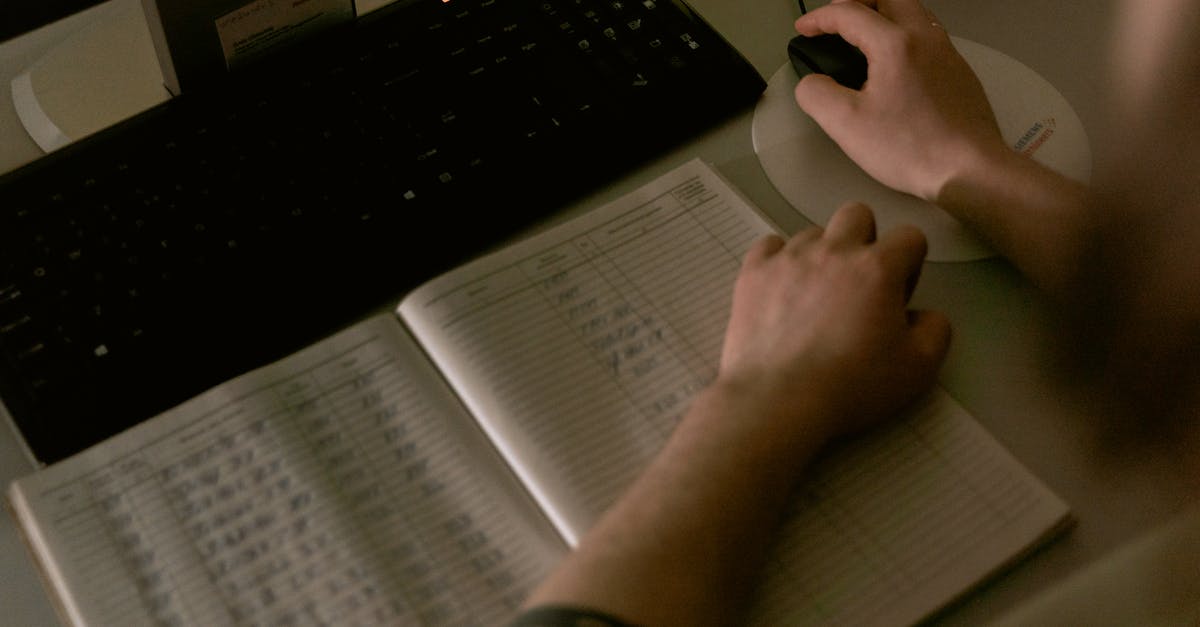Paxton Update: Higher Quality Answers for CFR and US Code
At Paxton, we're continually innovating and fine-tuning our offerings to make your legal research process smoother and more efficient.
What's New?
With the "Filter by Section" feature, you now have the capability to narrow down your searches to specific titles or chapters within the US Code or the Code of Federal Regulations. This means you can zero in on the exact legal sections you want without sifting through irrelevant results. And guess what? State-level filtering is on its way too!
How Does it Work?
Using this new feature is a breeze:
- Open the Laws and Regs tool.
- Choose either the US Code or the Code of Federal Regulations.
- Click on "Filter By Section".
- Search for or directly select the desired title or chapter.
Voila! Paxton will focus its powerful search algorithms on the sections you've selected, delivering precise results in a flash.
A Quick Use Case
Imagine you're trying to pinpoint SEC regulations. Instead of getting swamped with a plethora of unrelated regulations, do the following:
- Select the Code of Federal Regulations.
- Click on "Filter by Section".
- Search for or select "Title 17, Chapter 2".
Now, Paxton will solely delve into that section, ensuring that your results are directly related to SEC regulations. Efficiency at its best!
.png)
In Conclusion
With Paxton's "Filter by Section", your research becomes pinpointed, streamlined, and ultimately, more rewarding. Ready to streamline your research? Jump into Paxton's Laws and Regs tool now!
May your citations be accurate and research swift. Happy searching!



.jpg)