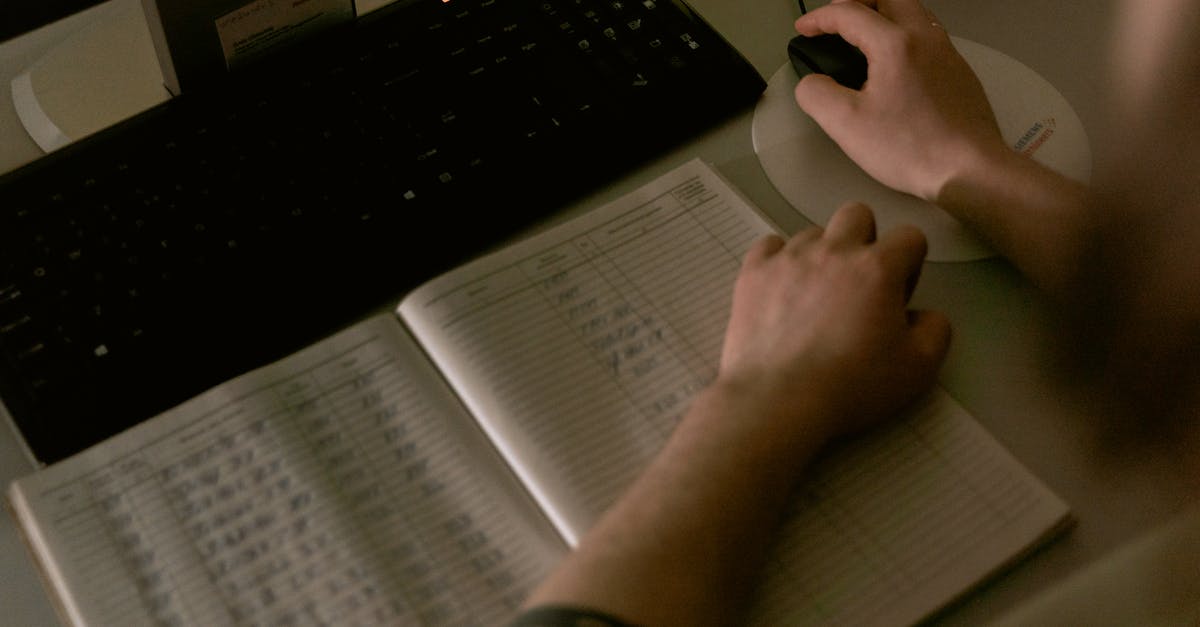Source Highlighting is live (say goodbye to tedious research!)
Paxton’s unique legal AI has to cite every claim it makes. Our interface shows citations after critical sentences, and lets lawyers see the document where Paxton found or inferred key information without leaving our website. Over the last few months, we heard from hundreds of attorneys about how we can improve Paxton, and we listened. Now, when you use the Paxton to verify Paxton’s legal research, we will automatically highlight relevant passages, so you don’t have to scroll through dozens or hundreds of pages, in search of exact confirmation. You can try it out right here: Paxton Case Law - Source Highlighting.
This feature – source highlighting – is now available in our Case Law module, and will soon be available in the rest: Laws and Regulations, Document Analysis, and Web Search.
Our goal is to make legal research easier for all kinds of attorneys, so you can drive the best possible outcomes for your clients. In the AI age, good lawyering doesn’t just mean using new tools to surface more research faster – it means verifying that research yourself, as if it had been prepared by a colleague. At Paxton, we want to make that process as simple as possible through our constantly improving interface.
We’re so grateful for your feedback on how to improve it, and excited to keep serving legal professionals. Stay tuned for when document highlighting goes live for the rest of Paxton, and try it now in case law!
To try it out, use Case Law, ask your question, and click on a citation to open it in References:

Then, click Show Sources:

We're grateful for your continued support of Paxton, and you can try our exciting new feature here: Paxton Case Law - Source Highlighting!



.jpg)